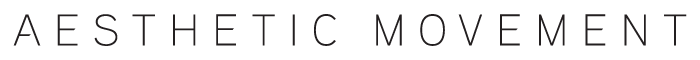At Aesthetic Movement we’ve decided to pull together and highlight our one-of-a-kind community of resourceful, brave, and insightful retailers and brands, as well as our own hardworking team. We want to focus on what we can do; how we keep on keepin’ on, and what we’re all doing in the face of our biggest-ever challenge.
Our hope is that these weekly, community-focused newsletters will add, in some small way, to the developing channels that allow us to “sing from our balconies” to each other in this unprecedented time.
Each Monday we’ll shine a light on tiny victories, on best practices, on resources and useful information, and on stories from our fellow merchants and makers that tap into the reality of this moment.
Sign up below for weekly updates:
Salt & Sundry
Bigger Isn’t Better
Shipping Delays? Out-of-Stock Items? Amazon Isn’t the Only Shop Online
Don’t wait for a delayed Amazon delivery. Small businesses around the country are turning around orders, fast.
By Nicole Nguyen
April 6, 2020 5:30 ET
I ordered some gifts—a hand salve, some tea, soap and a cookbook—from a Washington, D.C.-based boutique on March 19, a Thursday. My friend’s birthday wasn’t for another week and I figured the package could take a while. But it arrived on her New York doorstep two days later. I was stunned. The same cookbook on Amazon is currently delayed until late April.
Massive order volume, fueled by the global coronavirus crisis, is causing a logistics backlog at Amazon. Shoppers accustomed to receiving packages in a matter of days—the main perk of the $120-a-year Prime membership—are now waiting for up to a month for items like laptop chargers, coffee makers and hair-cutting kits. And for a good reason: Amazon is prioritizing essential items such as medical supplies.
In a statement, an Amazon spokeswoman said the company is focusing on those essential items, and “selectively bringing more products” into its fulfillment centers.
Meanwhile, retailers with temporarily closed bricks-and-mortar spaces are rivaling, and sometimes even beating, the e-commerce giant on shipping times. “We’re nimble and can implement changes quickly without any big corporate wheels to turn,” said Amanda McClements, who owns Salt and Sundry, the shop that shipped my package with Prime-like speed.
Still, Ms. McClements, who has 40 employees across four locations, had to reduce pay for full-time staff and cut hours for part-time workers.
Salt & Sundry